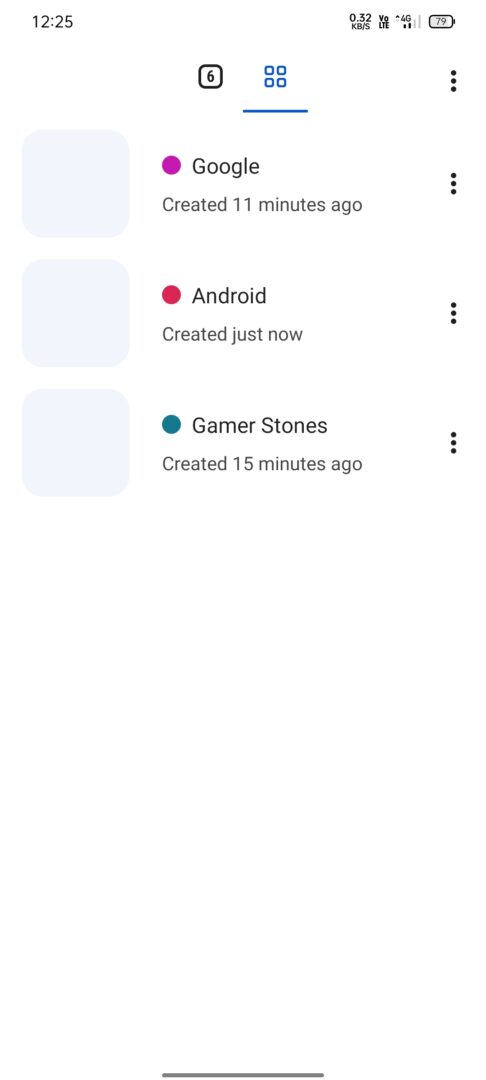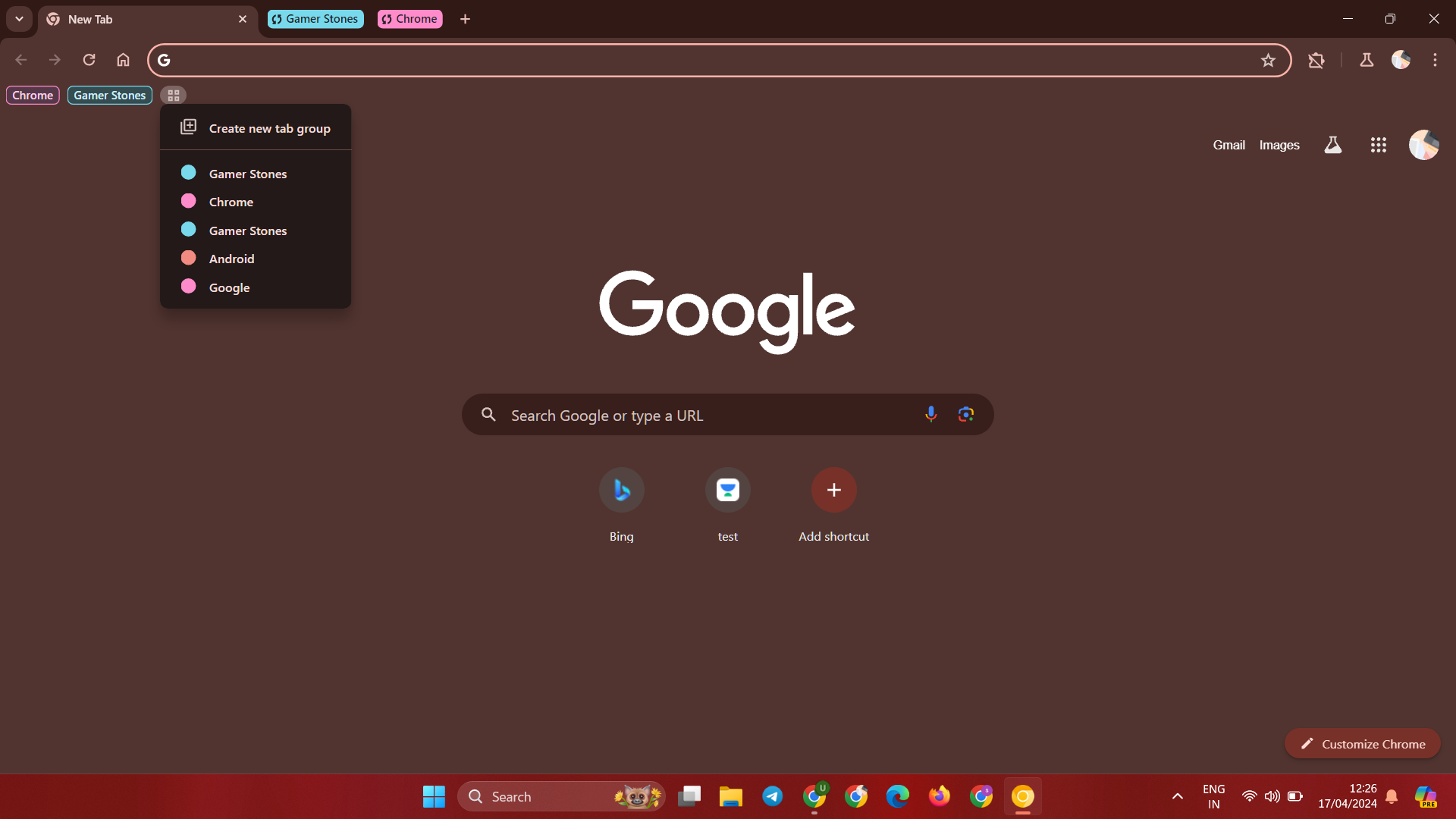Google is repetitively delivering a bunch of integrating features, making it easy to have quick access from both Mobile and Desktop. It’s a very recent development, where we spotted a separate section of Tab Groups in Chrome for Android, allowing us to manage multiple tabs effortlessly.
However, circumstances may arise where you need Tabs or Tab Groups from your mobile to your desktop. Taking the scenario into consideration, Chrome for Android has added a new feature that enables syncing of tab groups on Android with other devices.
Tab Groups Syncing made it easy
To enable the feature, you must access a flag (chrome://flags/#tab-group-sync-android) from Chrome Canary version 125.0.6422.3. On enabling, all the tabs from Android, associated with a common Google account, will sync with the desktop; and vice-versa. You don’t need any extra flag to trigger this feature on your PC.
Just after creating a Tab Groups on a device, the other will automatically sync the details like Tab Name, Tab Color, and the creation time.
However, the Tab Groups section on Android is still in development. We encountered a bug that showed a tab group created 54 years ago, while the tab was recently created. The time of creation was back to accuracy on creating a new tab.
We already reported the issue, and the fix was expected with the recent update to Chrome. However, this grey area stands still.
The new flag – Tab Group Sync, was already anticipated by @Leopeva64 on X. The code sleuth spotted the change from the Chromium Source Page.