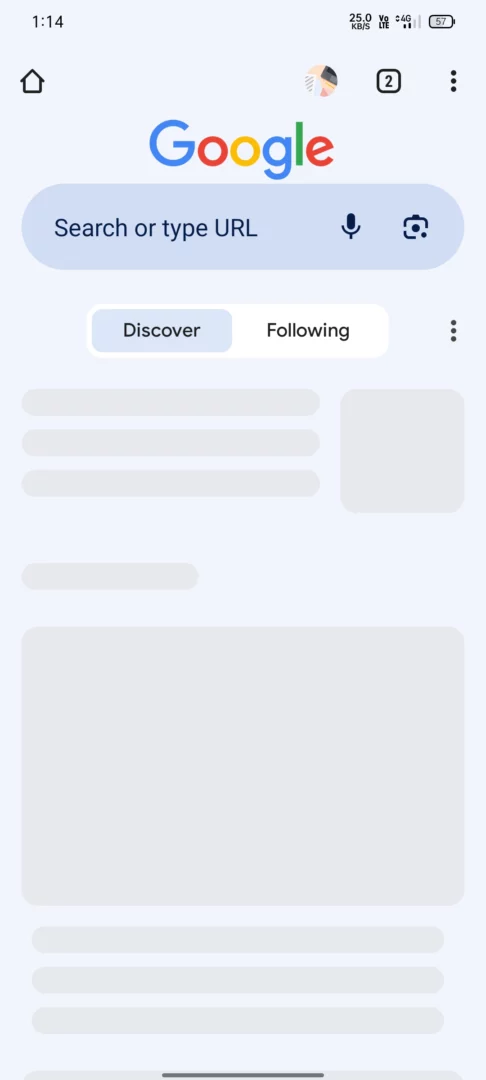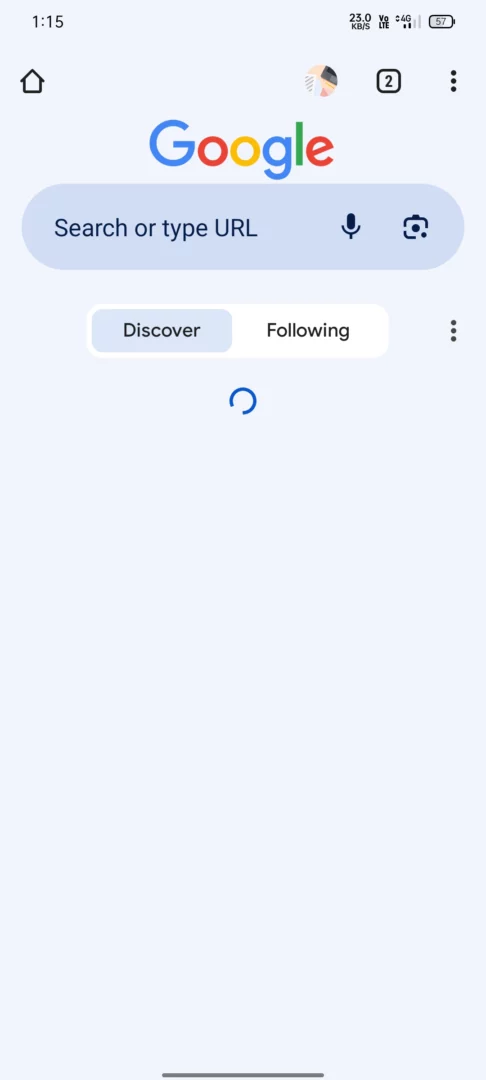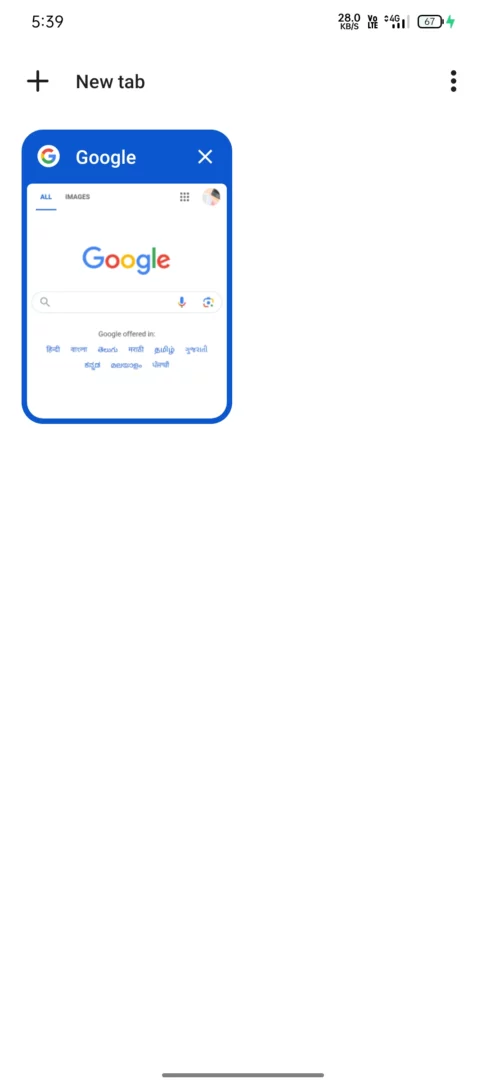Chrome for Android is currently testing Placeholder UI, which will replace the traditional Loading Spinner in the Discover Feed.
Placeholder UI serves as a temporary visual element on the frontend while content is loading. These elements also glimpse into the layout being loaded.
Google consistently improves user experience by introducing features such as the ability to disable all extensions at once or visually appealing Following Feed sections. The introduction of new designs appears to be Google’s strategy for enhancing performance and engagement.
Since Loading Spinners might give the impression of an unresponsive webpage, replacing them with Placeholder UI during loading times not only makes the process more interactive but also provides users with more context about the content being loaded.
While most Google products already integrate Placeholder UI, it was missing from the Google Discover feed in Chrome. Currently, even the Google App relies on the Loading Spinner. However, this may change soon.
To try out the Placeholder UI, look out for this flag:
- Feed Loading Placeholder
Enables a placeholder UI in the feed instead of the loading spinner at first load. – Android
#feed-loading-placeholder
Change coming to New Tab button
As depicted in the provided image, the New Tab button’s location is shifting to the bottom-right corner. Its appearance suggests dynamic theming with rounded corners.
Google may be testing this change due to its proximity to finger touches, aiming at one-handed use and also to prevent accidental touches. Furthermore, the alignment follows mobile usability patterns.
It’s important to note that this design is still in testing and may not be available for stable public use.