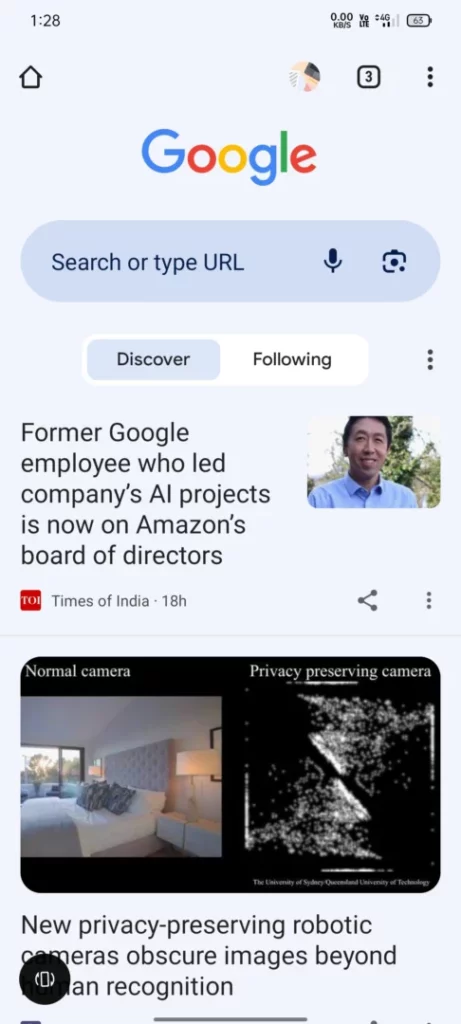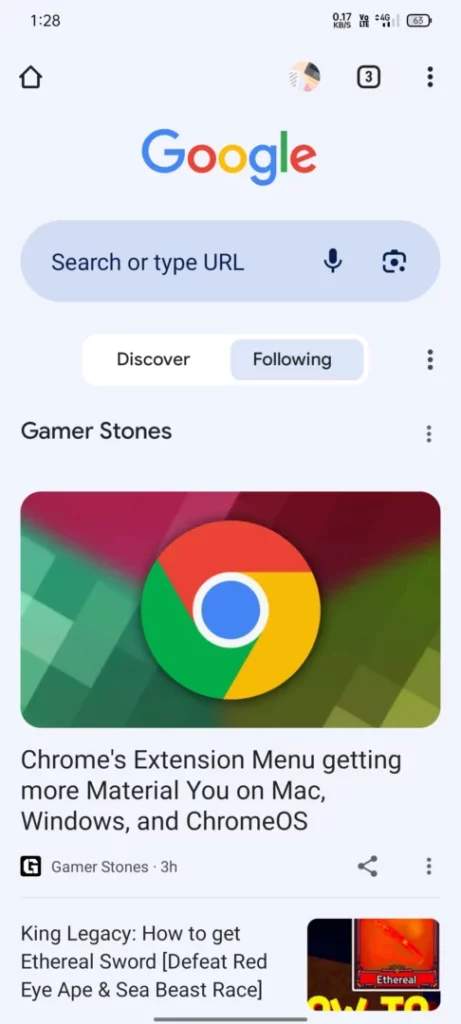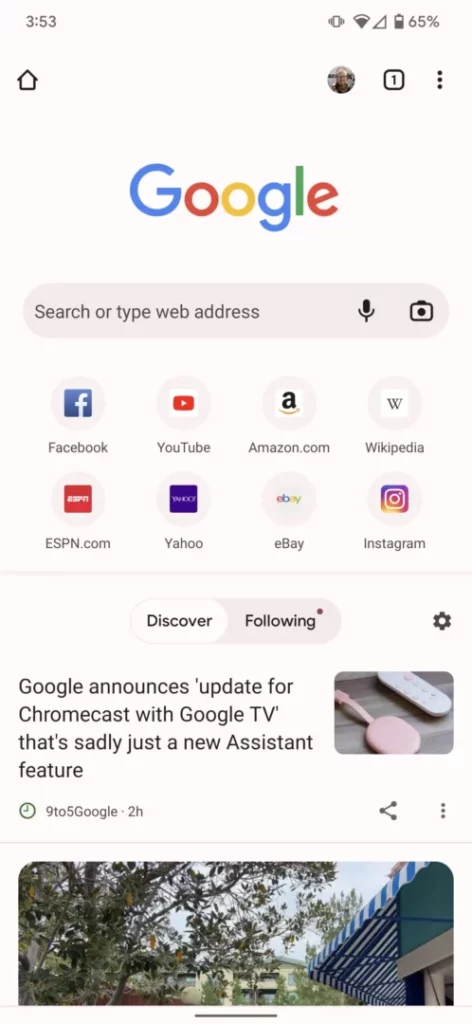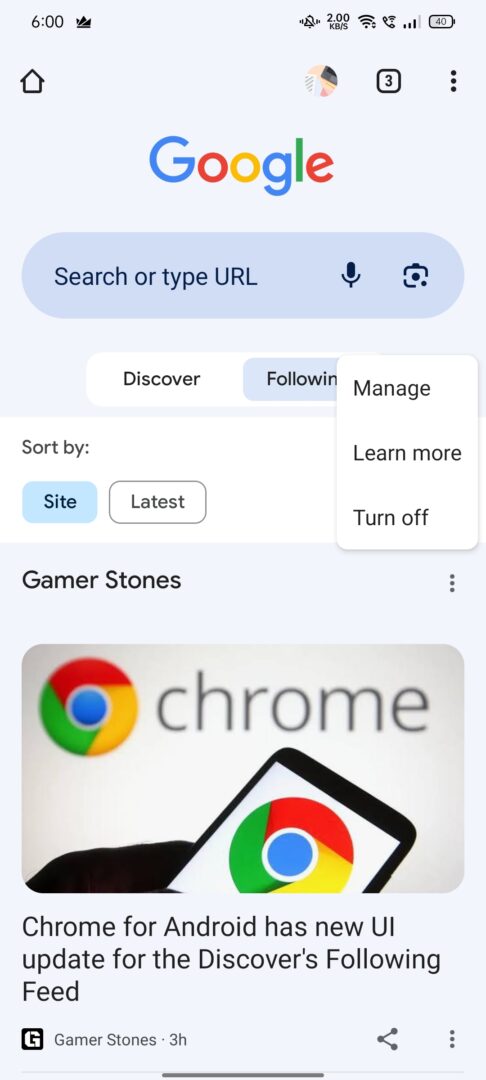Google is rolling out a new UI design to the Discover Following feed menu from the New Tab Page of the Android version of Chrome.
In the mobile version of Google Chrome Browser, the New Tab Page currently boasts a Google search bar, a dedicated compartment of frequently visited sites, and the Discover feed. Now, the new UI update is redesigning the two menus – Discover and Following. The first one shows the recommended articles based on your interest, while the other shows the posts from publications you follow.
First Look at the New Feed UI
For those who want to try the new UI updated Following Feed, take a look at this flag:
UI Update for the Following Feed:
Enables showing the updated UI for the following feed – Android
#feed-follow-ui-update
It is important to note that this is an Android-exclusive flag available in the latest Chrome version 123.0.6312.100 and Chrome Beta 124.0.6367.42, but is not functional in both cases.
On enabling the flag for the first time, the Following Feed will ask you to follow a publication. To follow, visit a website, click on the three-dot menu at the top-right corner, and click Follow, at the bottom of the menu.
The article from your favorite publication will start appearing in the feed. On following multiple websites, 3 articles will be listed under the Publisher name.
Easy to turn off
The new UI update has introduced easy dismissal of Discover Feed. Users can effortlessly turn the Discover feed by simply clicking on the three-dot menu near the Following button, and clicking Turn Off.