Google introduced the Graphics Driver Preferences option in the Developer Settings back in Android 11, and today, we have a toggle to switch between Default and System Graphics Driver. However, these settings don’t take gaming and developing options into consideration. Thanks to the new feature in the upcoming Android 15, we have multiple options to configure apps to choose graphics drivers.
As mentioned earlier, Android 14 has two switches: Default and System Graphics. But now, in Android 15 we have Default, Game Driver, Developer Driver, and System Graphics Driver. System Graphics will be the default selection.
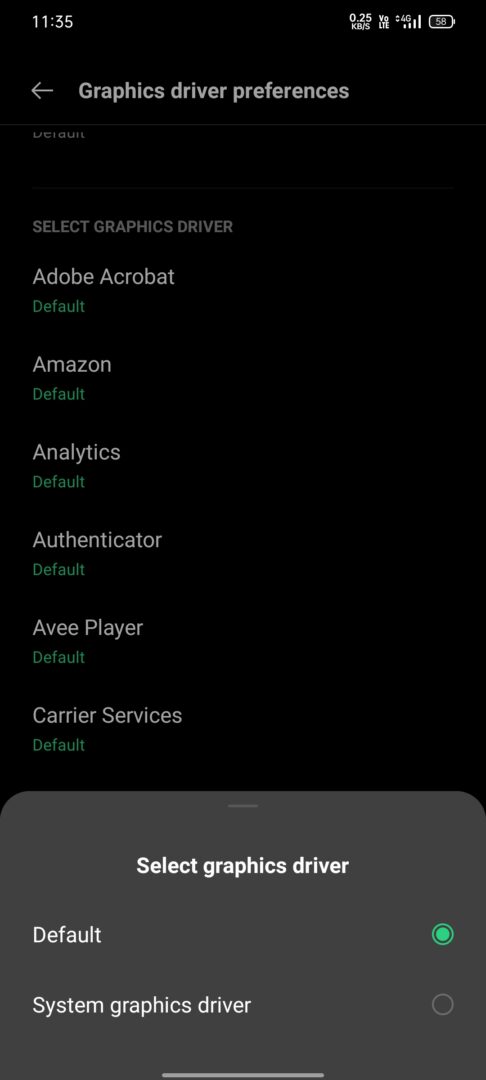
Looking through the code in Android Code Search, we discovered mentions of a graphics driver dashboard where users can configure apps to choose graphics drivers. Take a look at those strings.
<!– Title for graphics driver dashboard where developers can configure apps to choose graphics driver [CHAR LIMIT=50] –>
<string name=”graphics_driver_dashboard_title”>Graphics Driver Preferences</string>
<!– Summary for graphics driver dashboard [CHAR LIMIT=50] –>
<string name=”graphics_driver_dashboard_summary”>Modify graphics driver settings</string>
<!– Footer text for graphics driver dashboard [CHAR LIMIT=NONE] –>
<string name=”graphics_driver_footer_text”>When there are multiple graphics drivers, you can pick to use the updated graphics driver for Apps installed on the device.</string>
<!– Title for graphics Driver all apps preference [CHAR LIMIT=50] –>
<string name=”graphics_driver_all_apps_preference_title”>Enable for all apps</string>
<!– Title for graphics driver preference for app [CHAR LIMIT=50] –>
<string name=”graphics_driver_app_preference_title”>Select Graphics Driver</string>
<!– The default value of graphics driver preference for app [CHAR LIMIT=50] –>
<string name=”graphics_driver_app_preference_default”>Default</string>
<!– The value for updatable production driver app preference [CHAR LIMIT=50] –>
<string name=”graphics_driver_app_preference_production_driver”>Game Driver</string>
<!– The value for updatable developer driver app preference [CHAR LIMIT=50] –>
<string name=”graphics_driver_app_preference_prerelease_driver”>Developer Driver</string>
<!– The system driver value for system graphics driver app preference [CHAR LIMIT=50] –>
<string name=”graphics_driver_app_preference_system”>System Graphics Driver</string>
<!– All the graphics driver preference values for all apps globally [CHAR LIMIT=50] –>
<string-array name=”graphics_driver_all_apps_preference_values”>
<item>@string/graphics_driver_app_preference_default</item>
<item>@string/graphics_driver_app_preference_production_driver</item>
<item>@string/graphics_driver_app_preference_prerelease_driver</item> </string-array>
<!– All the values of graphics driver for app preference [CHAR LIMIT=50] –>
<string-array name=”graphics_driver_app_preference_values”> <item>@string/graphics_driver_app_preference_default</item>
<item>@string/graphics_driver_app_preference_prerelease_driver</item>
<item>@string/graphics_driver_app_preference_production_driver</item>
<item>@string/graphics_driver_app_preference_system</item> </string-array>
In Android 15, users might locate these preferences from Settings > Developer Options > Graphics driver preferences. Select the app to alter preferences. This path is common in Android 14 as well.
Users can use these preferences as a global setting for all apps or a setting on an individual app basis.
It is important to note that the class GraphicsDriverContentObserver monitors the changes and retrieves the list of non-system apps. This means the controller only considers non-system apps and the pre-installed system apps won’t be configurable.
The addition of graphics drivers states that gaming and developing are getting substantial attention from developers. While much, regarding the graphics drivers, is not known, Gaming Drivers could be specifically optimized for gaming applications. It could potentially offer high frame rates and improved rendering. We hope to see improvised ray tracing for better interaction with the surroundings.
Meanwhile, the developer graphics driver could be designed for specific development purposes, allowing developers to test projects on new software. This setting might not fit all and cause app instability.
In case you missed it, here is the first mention of the Avatar Picker app and Quarantine apps setting in Android 15.

