Clash of Clans is an epic combat strategy game that has dominated Android and iOS for a long time. To expand the audience and enrich the gaming experience, Supercell has officially made COC and Clash Royale available on PC as well as Laptop devices.
If you wish to play these two games, here are step-by-step instructions on how to download and play Clash of Clans on PC. Users should note that PCs and laptops supporting Windows versions will be able to enjoy on wide screens.
How to play Clash of Clans on PC?
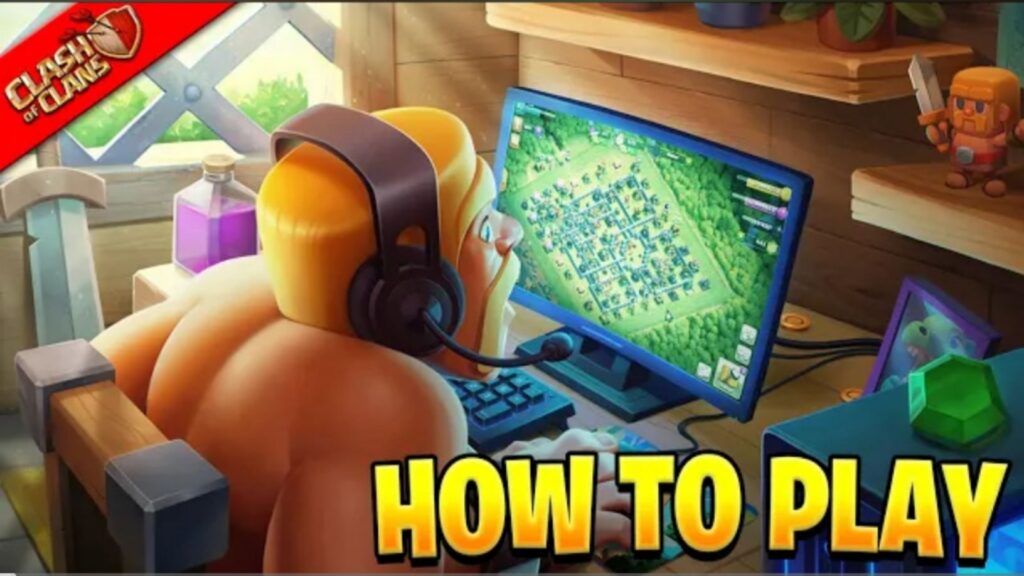
Clash of Clans has been known to be a mobile-based game but is now available on Windows as well. Follow the below steps to install and connect to Supercell ID in order to start progressing.
- Open Google Play Games on Windows
- Search for Clash of Clans in the search box
- Check minimum system requirements before installing
- Connect/Login COC to Supercell ID to enter existing account
- Switch between mobile and Laptop anytime with saved progress
If you are struggling to find this application, here is a direct link to get redirected to COC on your PC. Another good news is that system requirements are extremely low meaning older PCs could experience smooth gameplay of Clash of Clans.
Related: COC Mashup Madness

