ChromeOS is getting a major update with new features for images, videos, and PDFs. This update will revamp the Chromebook’s Gallery app, giving users more control over their files. Traditionally, ChromeOS relies on Google Photos integration to carry out extra Image and Video editing. Now the given scenario might think of a change.
The Gallery app is getting reworked with tools like Lens In Gallery, Video Editing, PDF page reordering, and much more. We are currently on Dev Version 125.0.6398.0, and the given features were spotted after enabling several Flags.
New Image Editing Tools
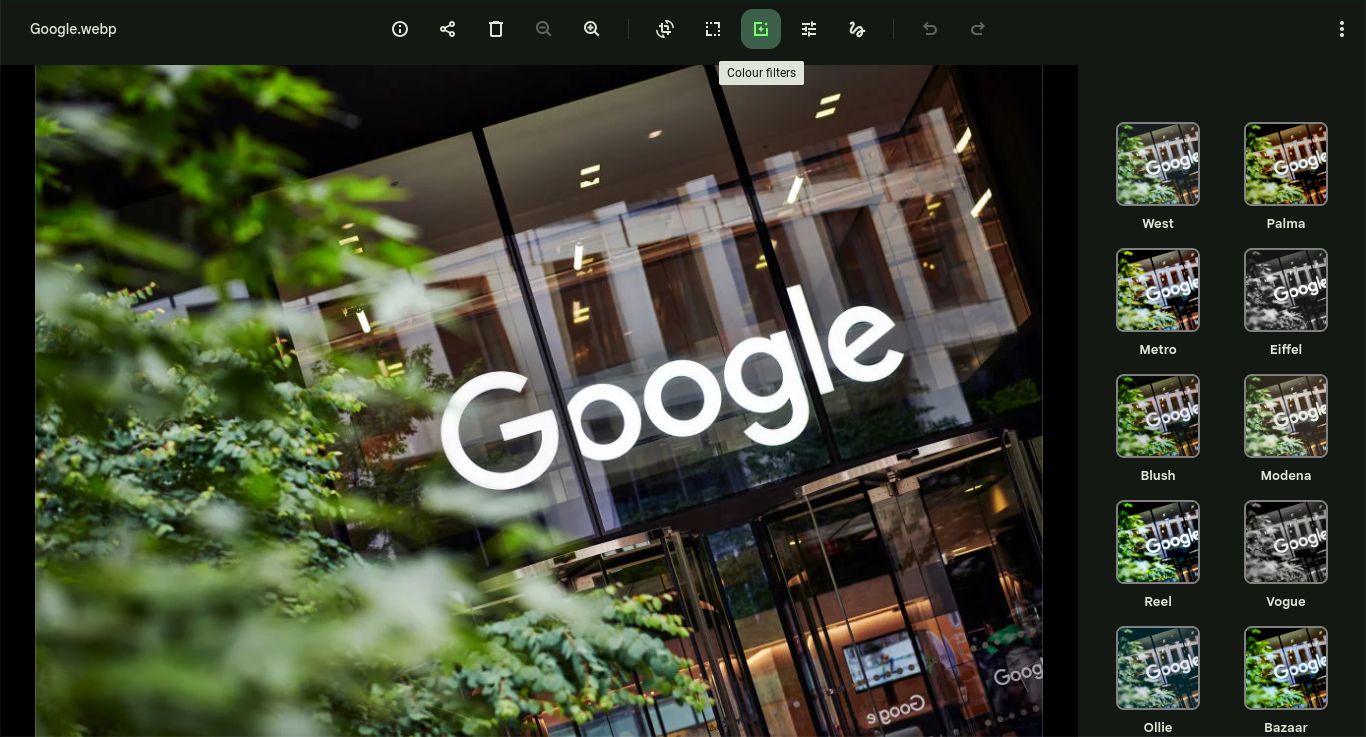
Tapping the ‘Enable colorFilter Tool‘ from the Experiments Menu unlocks this tool, which triggers several color filters. The Lighting Feature too, located adjacent to the Color Filters, offers adjustment to Exposure, Saturation, and Contrast. But the Color Filter has readymade effects.

On enabling ‘LensInGallery‘ flag, we see the given option (not yet functional). Given that the tools are still under development, clicking it just changes the cursor to the pointer.
Other than the given flags, we noticed ‘Enable eyedropper‘ and ‘Enable imageAnnotationKeepFormat‘ which too were inactive. In photo editing, Eyedropper is used to select a sample color from within the image itself. And in the case of the latter, we have not been able to glimpse it.
Video Editing

Soon, this inactive Video Edit tool will make its way to a stable ChromeOS update, with being functional. But, as of now, we haven’t noticed any action after clicking it. As you can see, the half-blank screen might be the layout where the editing options will be added.
Videos too are supported with the Lens in Gallery tool.
PDF Editing

On opening a PDF file in the Gallery app, users will now be able to delete a page and reorganize the entire document.
PDFs too will get Lens In Gallery integration. Moreover, users can easily rename the file by clicking on the name menu at the top-left corner.

