In this technology-driven era where communication has reached a climactic point, WhatsApp has emerged as the solution to fulfill this need. To enhance the convenience of the app, WhatsApp keeps on rolling out new features, with Screen Sharing being the latest addition.
Recently, WhatsApp began testing the Screen Sharing option with Beta users. Starting from August 8, 2023, the Screen Sharing option will become available to all WhatsApp users. Here’s how can you share the screen on WhatsApp.
How to Enable Screen Sharing on WhatsApp?

The Screen Sharing feature is available for both Android as well as iOS users, including WhatsApp business. Screen Sharing can be initiated during a Video call.
Make sure to install the latest versions of WhatsApp on both devices and then follow the given steps:
- Open WhatsApp
- Initiate a Video Call with the person, with whom you plan to share the screen.
- At the bottom of the Navigation Menu, you will notice a Screen Sharing option. Click this button.
- Upon clicking, WhatsApp will display a notification requesting permission to prompt recording or casting.
- Click on Start Now to begin Screen Sharing.
Once you have started the screen sharing, you can easily switch away from WhatsApp to another app. And when you’re done, return to WhatsApp to resume the ongoing call.
How to Stop Screen Sharing on WhatsApp?

Terminating the Screen Sharing is as simple as initiating it. During an ongoing video call, you will spot a button to stop screen-sharing. Click on it to end screen sharing on WhatsApp.
Things to Remember Before Sharing the Screen
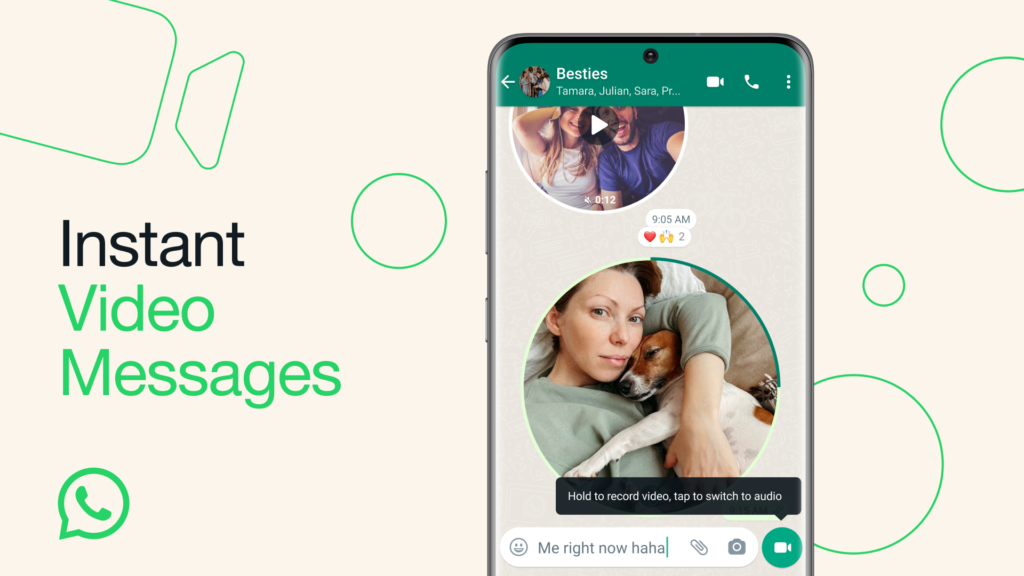
The participants will appear below the screen sharing content, and all the details like Passwords and Usernames will be visible to them. Even though WhatsApp doesn’t have access to the content of the video call, be cautious before entering any sensitive information.
The Screen Sharing feature is unavailable on Audio Call, and audio from platforms like YouTube, Netflix, or Video Games will not be shared.

